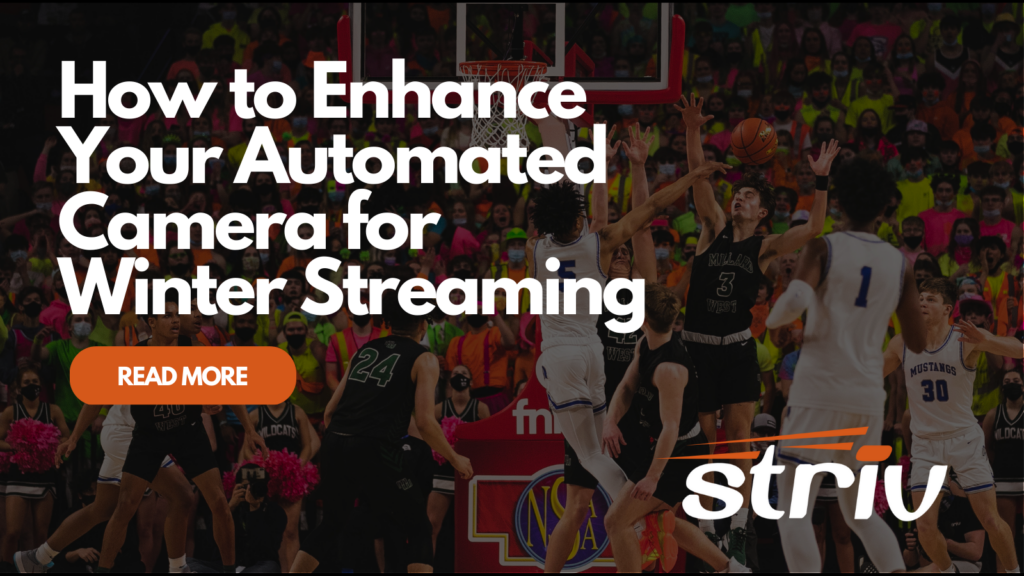The subzero temps are here, and over winter break you may be looking for ways to upgrade your automated camera setups so you can stream with unparalleled quality. Whether you’re streaming a basketball or a wrestling dual, enhance your automated camera setup by keeping students involved.
Luckily, there are some simple steps to producing an engaging broadcast with an automated camera that can give your livestream the boost it need to rise above the colorless winter scenery. Read on to learn how to enhance your automated camera for flawless winter streaming!
Enhancing Your Livestream
For those who don’t know, an automated camera is a live-streaming tool that uses auto-tracking to pan and zoom, following the action without a cameraperson.
An automated camera can be a nice complement to your student-led broadcasting team. As it allows your students to focus their attention and time on announcing or graphics.
Automated cameras can enhance both capabilities and coverage as well as help streamline your live stream. There are many benefits to integrating an automated camera into your live stream, such as:
- Frees up a student for other tasks that would be operating a camera
- Excellent for longer events such as all-day wrestling meets
- Prevents burnout from students who operate cameras often
- Easy to integrate into Wirecast
Preparation is crucial for your school to have a successful live stream. Knowing the ins and outs of your automated camera will set you up for success.
If you have questions about integrating your automated camera into your streaming software, click here to read more. Do you want to know how to enhance your automated camera setup? Read more here.
As well as calling our support number (402-513-8590) or emailing Nathan (nathan@striv.tv), our awesome School Support Manager and Productions Specialist.
Keep Streaming Education-Based
There is a time and a place for an automated camera. The exclusive broadcast way probably isn’t the best way to use it. However, we have seen the most success from schools when they use their automated camera as a complement to what your students are already doing.
Use your automated camera for more coverage of junior high, C, and JV games. Save your student broadcasters and focus on the varsity games and add announcers, graphics, advertising, the multi-cam setup and more.
Our Director of Productions, Eric Allgood, shares great advice for how to best use an automated camera for your schools broadcast:
Our focus has always been how to make live streaming educational for students, providing experiential learning and real-world opportunities. Connect with us and learn more about our education-based streaming platform and more!