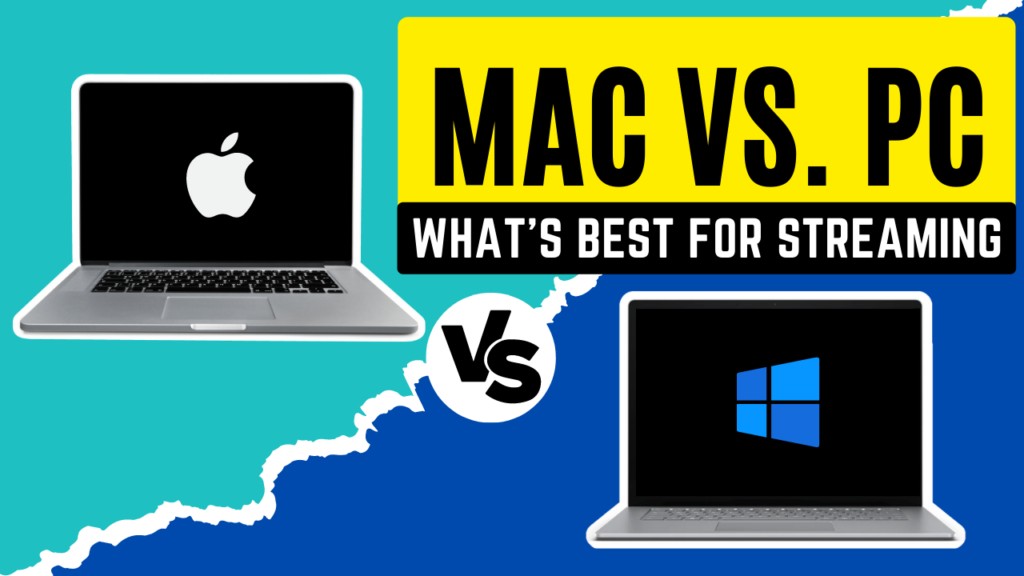When you are acquiring equipment to start a streaming program at your school, you have to make a lot of choices. From which camera to buy to which tripod will work best, but perhaps the biggest decision is which type of computer will you buy. Mac vs. PC?
Luckily, Eric Allgood and Jordan Heibner link up in the studio to discuss this question in great detail. So, if you are a school looking to upgrade your streaming computer this episode is for you!
The Striv guys will talk about the what, how and why around computer hardware and specs throughout this 18-minute-long podcast.
So, Mac vs. PC — Which is Best for Live Streaming?
Pros & Cons of Apple Hardware
To dive into the debate of Mac vs. PC, the podcast starts out with Eric and Jordan discussing the pros and cons involved with using a Mac for your streaming computer. (Spoiler alert, there aren’t too many cons.)
There are multiple variations of Macs that will work well for schools that are looking to start streaming. Don’t get too hung up on which one to choose, Jordan says, “If you get a computer with an Apple Silicon Processor in it, you’re good to go!”
It is hard to imagine when talking about an apple product that the price point isn’t outrageous. But for what you are getting, Eric and Jordan both agree that the price is worth it for what you are getting.
Here are the Apple products that they recommend:
- Mac Mini with M2 Chip – $599
- Macbook Air with M1 Chip – $999
- Macbook Air with M2 Chip – $1,199
- Macbook Pro with M2 Chip – $1,299
The only negative thing that the boys could think of for the Mac side of this debate is having to consistently use dongles (Eric recommends HyperDrive). But, if you can work around this issue, a Mac is an incredible choice for a streaming computer.
How Does PC Stack Up?
We’ve heard a lot about what the Mac can offer your streaming setup, but what about a PC? For starters, researching and buying the right PC is a whole lot more complicated than buying the right Mac.
There are many new factors that you have to consider if you choose to go the PC route, Eric and Jordan discuss these throughout the podcast:
- Ram
- Lower Power Processors vs. High Power Processors
- Graphics Cards
- Required Ports
If you’re in the PC world, the Intel processor you need for streaming is at the minimum an i5 but preferably i7. Stay away from low power processors, WE WANT HIGH POWER ALL THE TIME! Don’t skimp on GB of RAM, just get the 16GB. For graphics card, 4GB is the middle ground and worth it. Don’t forget the ethernet port, and by the way a gaming laptop would work well for streaming (but be sure to look at the processor & RAM)!
At the end of the day, Mac vs. PC is a fun debate! But both are great options to go with when deciding which computer to buy for your streaming setup. It will really come down to which machine will fit your budget, school and streaming setup best.
Listen to the Latest Episode of “The Tech and Teaching Podcast”
If you want to hear Eric and Jordan nerd out about all things computers, please listen to the latest episode of “The Tech and Teaching Podcast” by watching below:
Make sure to also click the button down below to subscribe to our youtube channel so you never miss an episode!
Striv is at the intersection of digital media education and delivers an engaging curriculum, innovative audio-visual equipment, and an education-based streaming platform. Find out how Striv can help start and grow your school’s digital media program.