As schools progress and grow through their live-streaming journeys they are constantly looking for ways to increase engagement.
One way that schools can drive engagement is by purchasing new equipment to up the quality of their stream. While this way works, most schools can’t afford to be constantly buying the latest and greatest gear.
We have identified one way to increase engagement to your live stream that is free and teaches your students a new skill.
In this blog post, we will explain the what, how, and why around graphics and how they can help increase engagement to YOUR live stream!
What Graphics Could Look Like In Your Broadcast
Schools can utilize graphics in multiple different ways throughout their live streams to engage the audience at a new level.
In the graphic below, you can see how one of our amazing #strivschools, Crete, utilized a simple lower third graphic to put more information on the screen.

Another way that schools can use graphics to drive engagement is by posting them on social media. By posting graphics with the time of the game as well as where viewers can watch, you are directing as much attention as possible to your live stream.

Other examples of broadcast graphics can be sidebar, frames, player of the game, matchup, team info, stats, and more! There is no limit of creativity for your students. Watch how they become driven by designing and how your broadcast transforms.
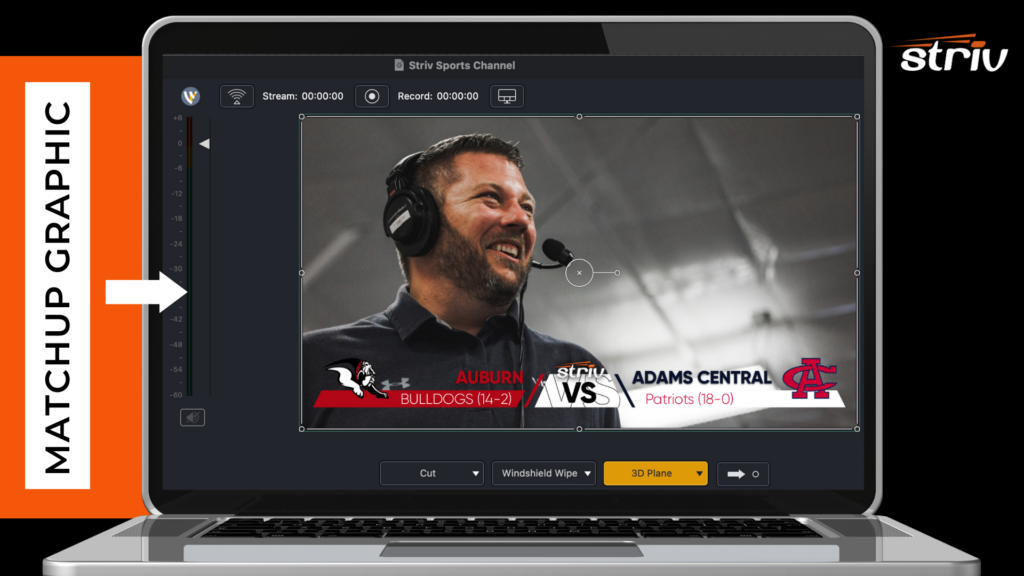

Now that we know what graphics are and how effective they can be, let’s dive into how you and your students can create them for free!
How to Create & Edit Broadcast Graphics
Whether your school has adobe products or not, there are plenty of free tools for creating and editing graphics. Whether it’s Canva, Adobe Express, Pixelmator, or Adobe Premiere and Photoshop—find what tools and software work best for your students and create!
If you are struggling with creating graphics or want outlines and ideas, we offer two different graphic plans that schools can utilize. If you are interested in learning more about adding these graphics to your current Striv plan or upgrading to Silver or Gold—click here.
Creating graphics for your live stream can even double as an in-class assignment for your students!

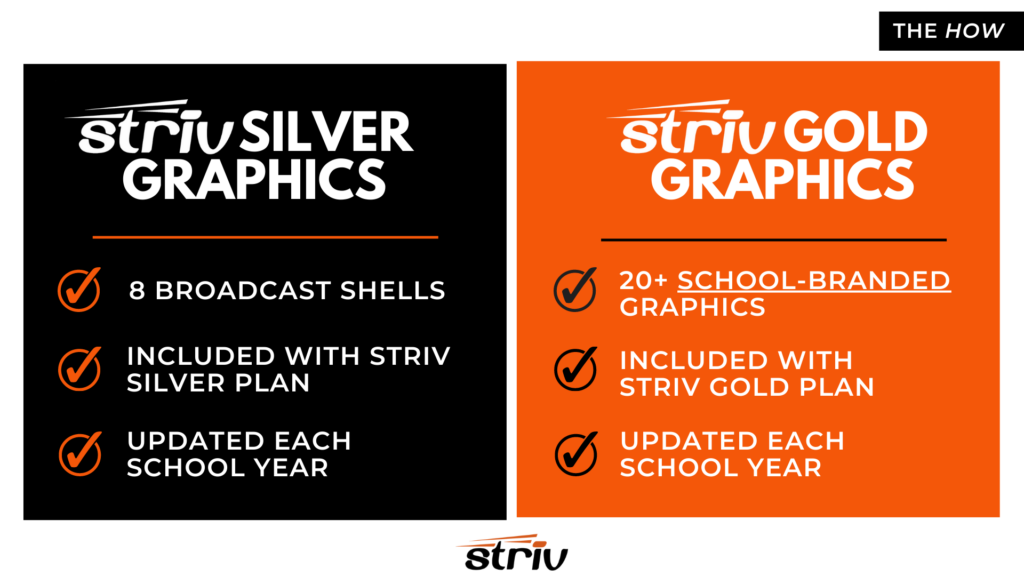
Why Your Stream Needs Broadcast Graphics
Graphics are just another tool that teachers can utilize to help their live stream and students. We have identified four reasons why your live-stream needs broadcast graphics:
- Enhances Your Production
- Aids in Storytelling
- Fosters Creativity
- Empowers More Students
There are many ways that schools can increase engagement but this is one of the only ones that is free and fosters creativity among students.
Striv is at the intersection of digital media education. We deliver an engaging curriculum, innovative audio-visual equipment, and an education-based streaming platform. Find out how Striv can help start and grow your school’s digital media program.



